Distinct Case Count at the Row Level
The case count for each row is a distinct case count based on patient ID where one patient equals one case. The following is an example of an analysis without a distinct case count on the rows:
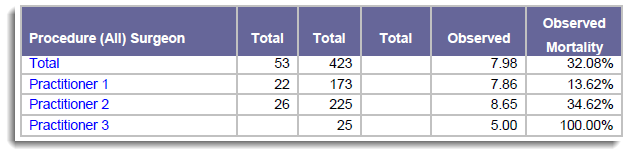
If you drill down on Practitioner 1, you’ll find that Practitioner 1 had only 9 individual patients, not 22. The system is counting each procedure as a case, which is why the row total for Practitioner 1 is 22 instead of 9. Because the same patient can count multiple times in the Total Cases for the row, you are not seeing the number of total cases (where one case equals one patient) so much as the number of procedures or codes.
The same table would look like this:
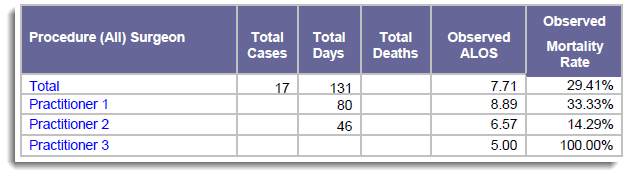
The Total Cases metric for Practitioner 1 reflects the number of individual patients Practitioner 1 treated, the Total Days, Total Deaths, Observed LOS, and Observed Mortality Rate metrics for Practitioner 1 have changed as well.
While one patient cannot count more than once in the same row, one patient can count in more than one row of the analysis. Because the Total line for each column is a simple summation of the rows, the Total line does not reflect a distinct case count for the column.
Metrics Affected
The rows show a distinct case count in the rows for the following metrics:
- Total Cases
- Outcome Cases (LOS, Mortality, Cost, and Charge)
- Days
- Deaths
- Cost
- Charges
Note: Because Observed and Expected outcomes (and those outcomes derived from Observed and Expected outcomes) are derived from base metrics that include a distinct case count at the row level, Observed and Expected outcomes include a distinct case count at the row level automatically.
Multi-Value Attributes
A multi-value attribute is an attribute where the patient can have more than one value. For example, Secondary Diagnosis – 3 Digit is a multi-value attribute because each patient can have more than one ICD9 code for any given encounter/case.
Multi-value attributes are placed on the grid when:
- You select a multi-value attribute as a row option at the prompts on the Set Up Analysis tab.
- You drill to a multi-value attribute after the analysis is run.
The following is a complete list of multi-value attributes:
Diagnoses
-
Diagnosis (All) - 3 Digit
-
Diagnosis (All) - 3 Digit POA Grouping
-
Diagnosis (All) - 4 Digit
-
Diagnosis (All) - 4 Digit POA Grouping
-
Diagnosis (All) - 5 Digit
-
Diagnosis (All) - 5 Digit POA Grouping
-
Diagnosis (All) POA Grouping
-
Diagnosis (All) POA Indicator
-
Secondary Diagnosis - 3 Digit
-
Secondary Diagnosis - 3 Digit POA Grouping
-
Secondary Diagnosis - 4 Digit
-
Secondary Diagnosis - 4 Digit POA Grouping
-
Secondary Diagnosis - 5 Digit
-
Secondary Diagnosis - 5 Digit POA Grouping
-
Secondary Diagnosis POA Grouping
-
Secondary Diagnosis POA Indicator
Procedures
-
CPT®4 Code
-
Procedure (All) - 2 Digit
-
Procedure (All) - 3 Digit
-
Procedure (All) - 4 Digit
-
Secondary Procedure - 2 Digit
-
Secondary Procedure - 3 Digit
-
Secondary Procedure - 4 Digit
Practitioners
-
Consulting Practitioner
-
Procedure (All) Surgeon
Standard Practice Specialties
-
Consulting Practitioner’s Standard Specialty
-
Procedure (All) Surgeon’s Standard Specialty
Resources
-
Facility Charge Master Resources
-
Perspective Standard Department Roll-up Category
-
Perspective Standard Department
-
Perspective Clinical Summary
-
Perspective Clinical Detail
-
Perspective Standard Charge Master